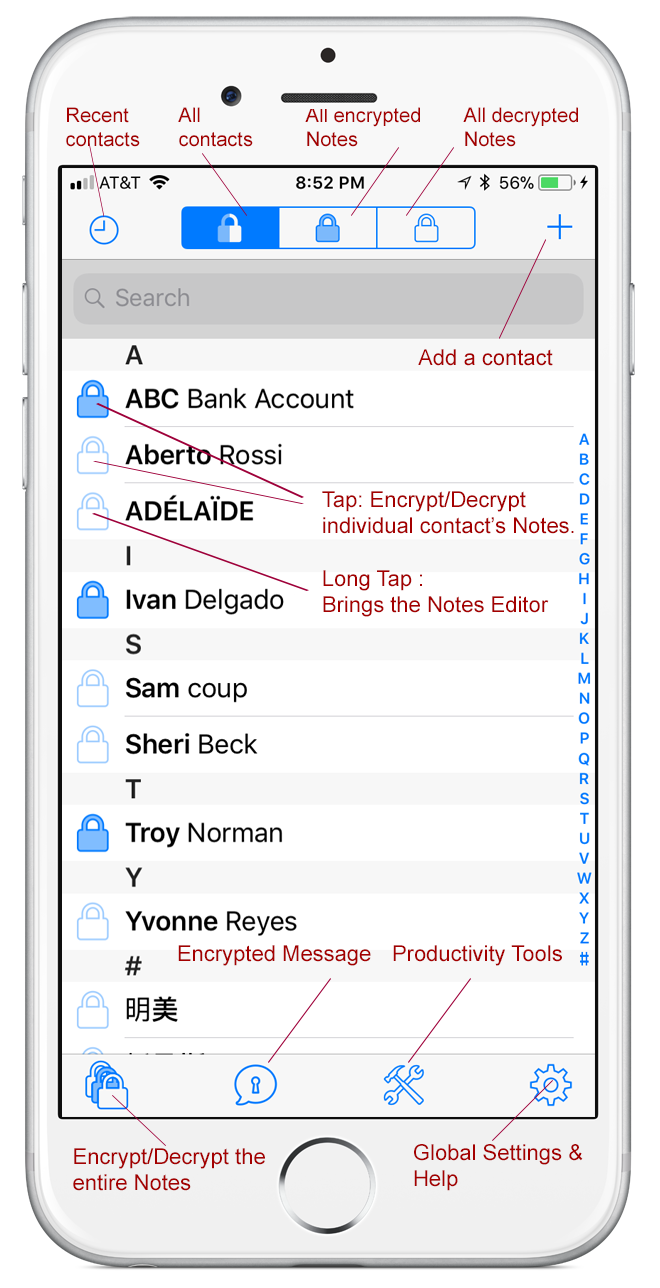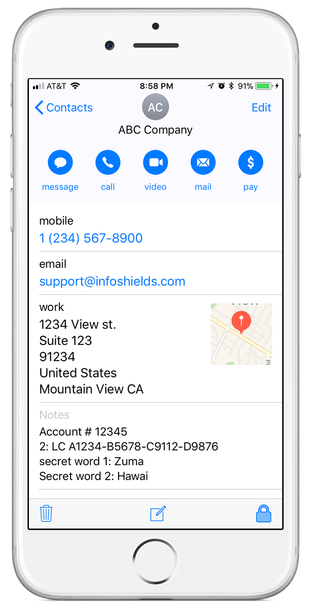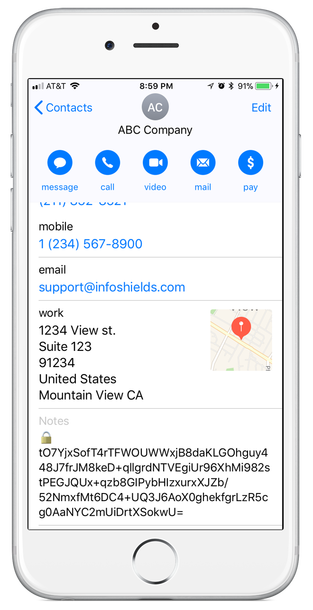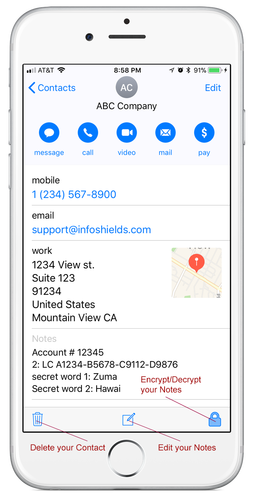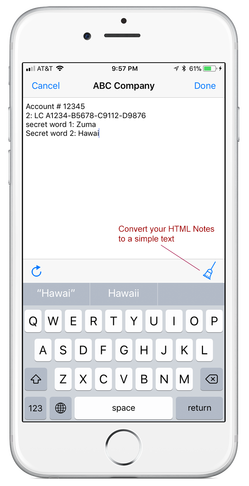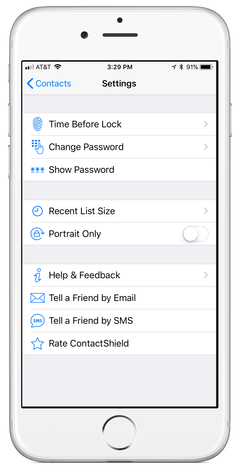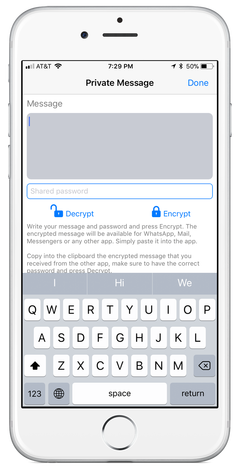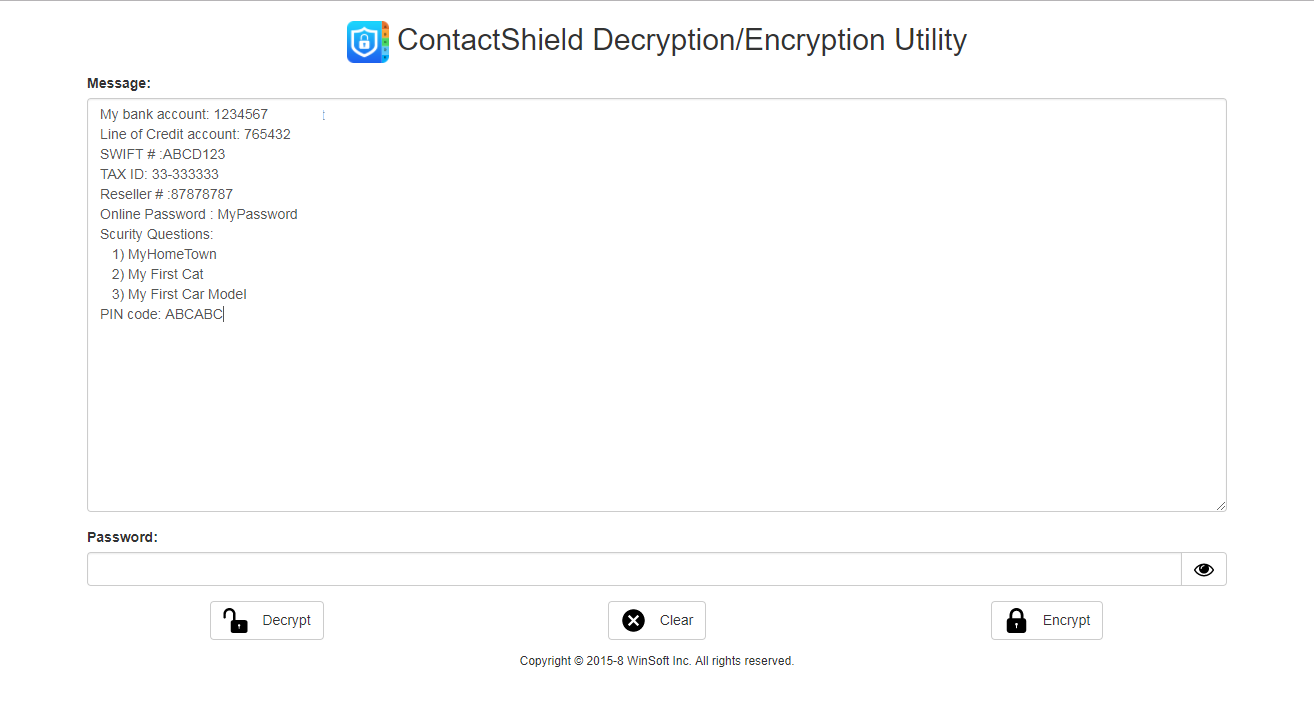NEW ! ContactShield for Notes V 4.0 (optimized for iOS 11.xx)
Updates: Based on your feedback, from version 4.0 on, we will focus only on the encryption/decryption of the Contacts' Notes. Use the current version, 3.2 to decrypt your data but the Notes can stay encrypted. Private Contacts will not be supported from version 4.0. Please move them to your standard Contacts. V 4.0 new features
|
How does it work?
Tapping on ContactShield’s lock icon simply encrypts this specific Notes field on your built-in address book. A second tap decrypts it.
At launch, ContactShield reads your built-in address book and decrypts the relevant data.
Your built-in address book stays protected at all times!
Because ContactShield makes the data available for use in a non-encrypted format, access to ContactShield itself is protected by a Touch ID, Face ID or password. Even if your address book (mobile device or cloud server) is compromised, you are safe.
The data you selected to encrypt is secured with an AES 256-bit encryption algorithm.
Do not modify the encrypted data on your built-in address book! Changing this data will prevent ContactShield from decrypting it!
At launch, ContactShield reads your built-in address book and decrypts the relevant data.
Your built-in address book stays protected at all times!
Because ContactShield makes the data available for use in a non-encrypted format, access to ContactShield itself is protected by a Touch ID, Face ID or password. Even if your address book (mobile device or cloud server) is compromised, you are safe.
The data you selected to encrypt is secured with an AES 256-bit encryption algorithm.
Do not modify the encrypted data on your built-in address book! Changing this data will prevent ContactShield from decrypting it!
Benefits
|
Features
|
*** New *** - Now you can decrypt/ encrypt your Notes (or other data) on PC or Mac
Use the provided ContactShield (V4.0) Pro link to download the utility below.
Specifications:
64 bits, optimized for iOS 11.xx and iPhone 6/iPad Air and newer models.